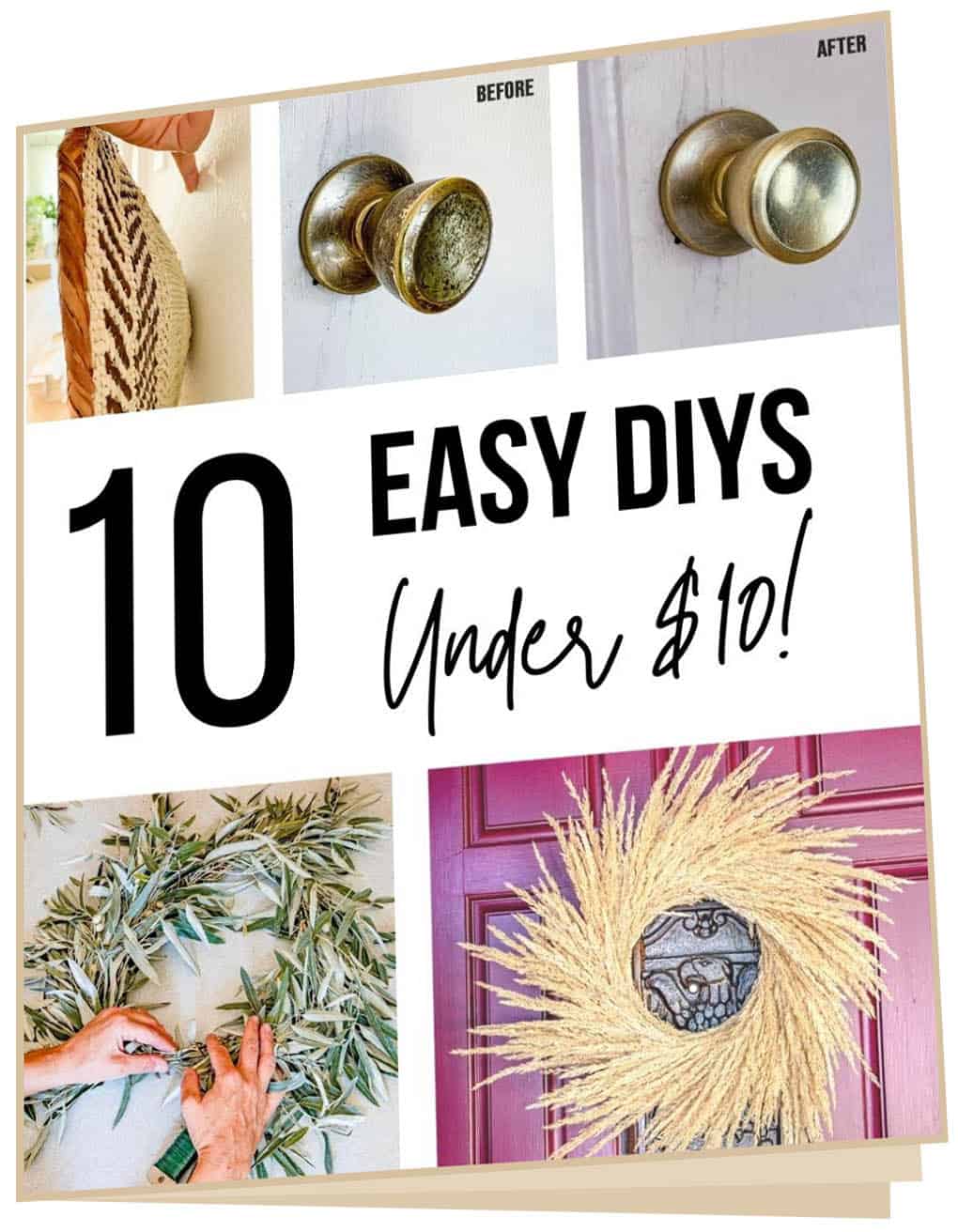Keep your project organized
and on budget.
Here’s how.
Has this happened to you?
✔ You’re running to Home Depot for the fourth time on Saturday.
✔ You get home from Lowe’s and realize you forgot to buy caulk. Again.
✔ You can’t remember if the installer said 3/8″ or 1/4″ would work best.
✔ You can’t find/remember the website where you spotted a deal on tile last month.
✔ You can’t remember which painter said he would call back by Tuesday.
✔ You thought you ordered door hardware online but can’t find the confirmation email.
✔ Your partner asks how much you’ve spent so far on the remodel, but you have no idea.
✔ You’re in the middle of sanding/grouting/painting/crying, and you realize you still need more ___.
Did you answer yes to any of these questions?
This will help.
Make remodeling easier – with this tracker.
Looking for a tracking spreadsheet to organize your bathroom remodel? You’re in the right place! Dive into your project with this customizable tool and you’ll be ready to tackle any bathroom remodel.
My spreadsheet has some nice bells and whistles, but the heart of this tracker is simple – and it will save your sanity.
Keep everything in one spot.
- materials – cost, quantity, design, supplier/source, notes
- contractors – contact info, cost estimate, timeline, schedule, notes and questions
- vendor list for sources, supplies and materials
- questions that arise throughout the project
Tracking all of that is easier said than done, right?
Not necessarily! Stay organized with this remodel tracker. From tile to tub, tools to budget, contractor bids to DIY checklist… keep it all right here!

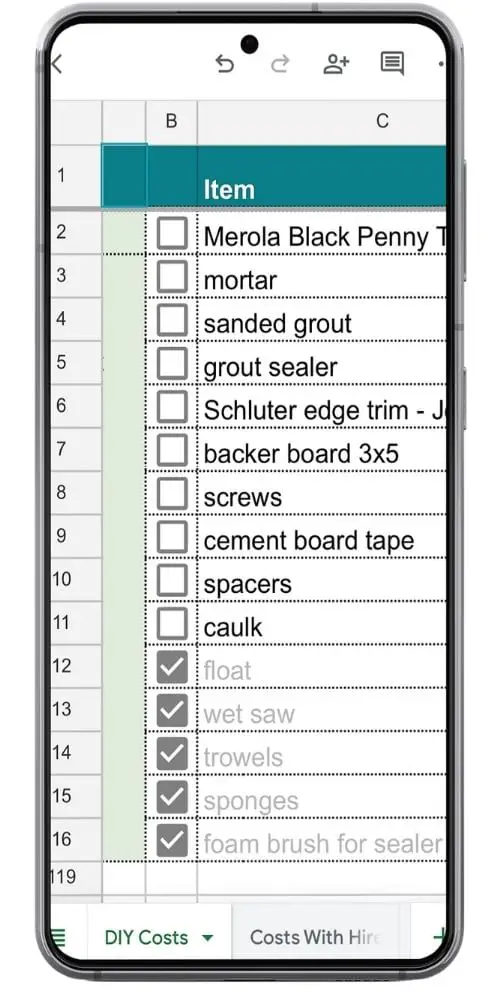
Here’s how to use it:
ABOUT
One master Google spreadsheet – free, customizable, sharable
Four tabs:
- 100% DIY checklist
- contractor checklist
- vendor list to track bids
- questions/answers
100% DIY LIST
Use the DIY checklist to track ALL materials needed for your project – if you’re doing the work. The checklist starts with materials for a typical bathroom remodel (from tub to tile to trim). Adjust as needed.
HIRING CONTRACTORS
Use the “costs with labor” tab to coordinate the work with a contractor, if you plan to hire one (or many). The second checklist suggests materials you might need to discuss with your contractor and purchase separately.
USE ON ANY DEVICE
Use the spreadsheet on ANY device.
- mobile
- tablet
- laptop
- desktop
Keep a checklist at your fingertips!
All this in ONE Google Spreadsheet.
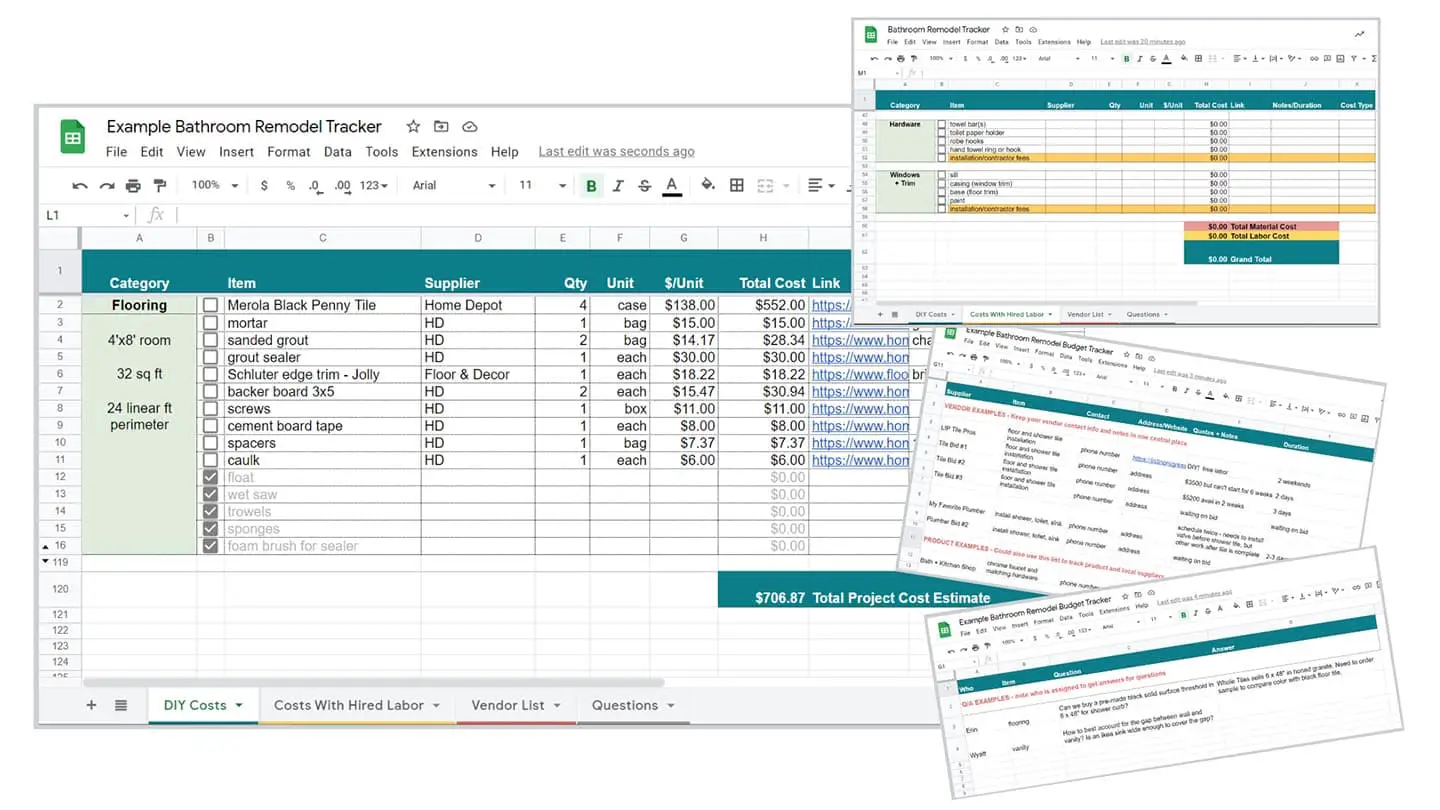
Check This Out
One of my favorite features in this kit is the built-in cost analysis.
You can track exactly where your dollars go – to materials or labor, based on your bathroom remodel budget.
You’ll find that formula on the second page of the tracker tool!

Keep track of everything related to your project in one spot.
“Wait. What if I’m not good with spreadsheets?”
If the thought of a spreadsheet makes you twitchy, please don’t worry. I’ve been there, and I totally understand.
The good news is that this Google spreadsheet is very simple to edit. Plus, I’ve made a few quick videos to show you how to add and delete rows, edit text, and copy cells. You’ll find those on the welcome page for the Remodel Tracker, after you purchase.
Here’s an example >>
Here’s the best part.
I’m offering a discount on this brand new product!
Buy Now and Save 70%!
Day(s)
:
Hour(s)
:
Minute(s)
:
Second(s)

All four sheets are:
- customizable for your own project
- easy to update as you make progress
- printable for those who prefer a paper checklist
- updated in real-time
It’s a no-brainer.
Still not sure you need this?
Totally fine. Think it over.
But don’t leave without a FREEBIE!