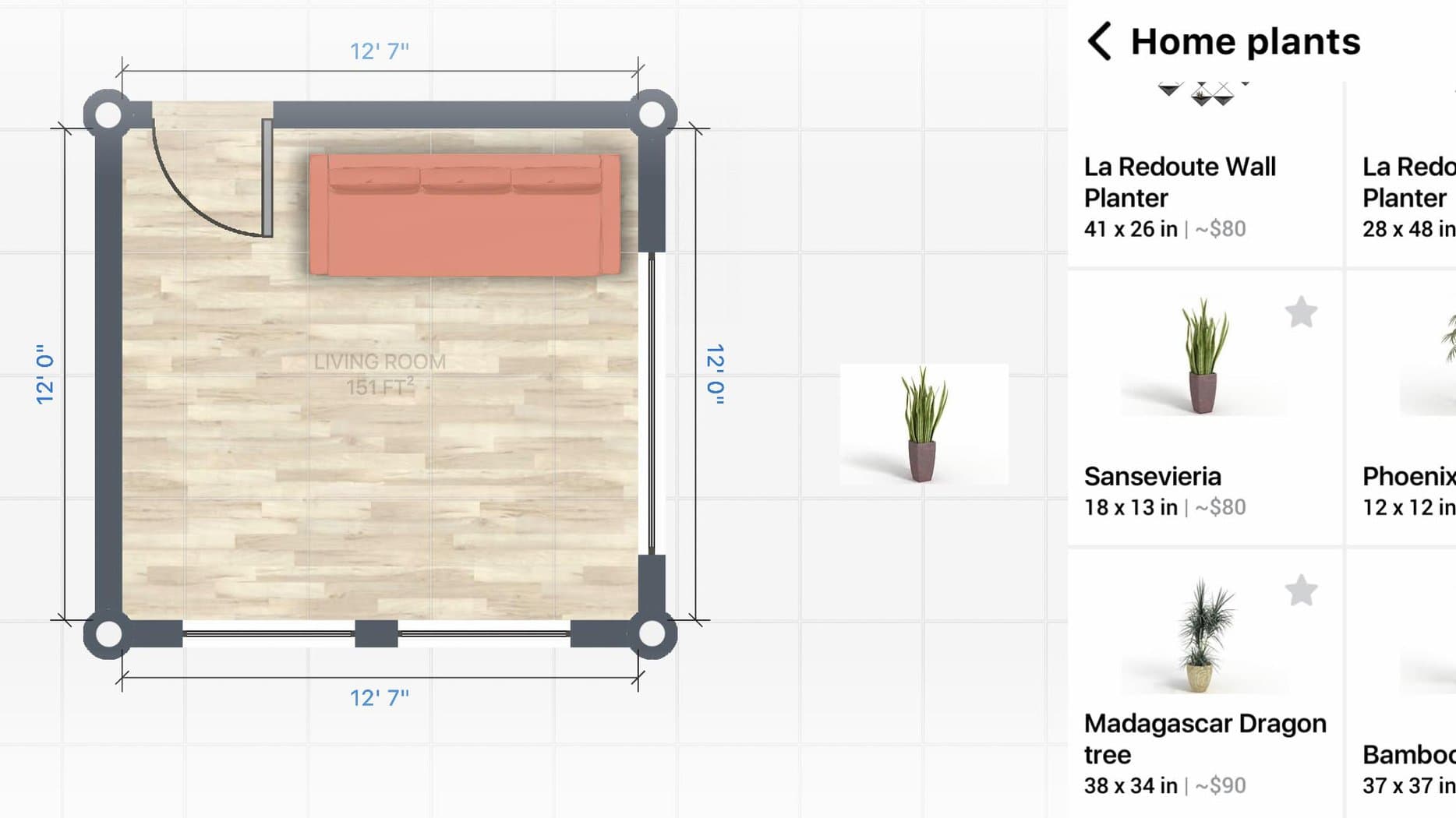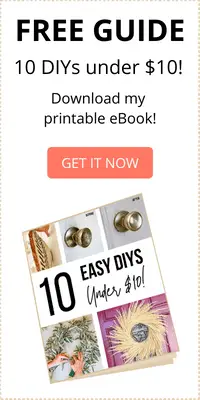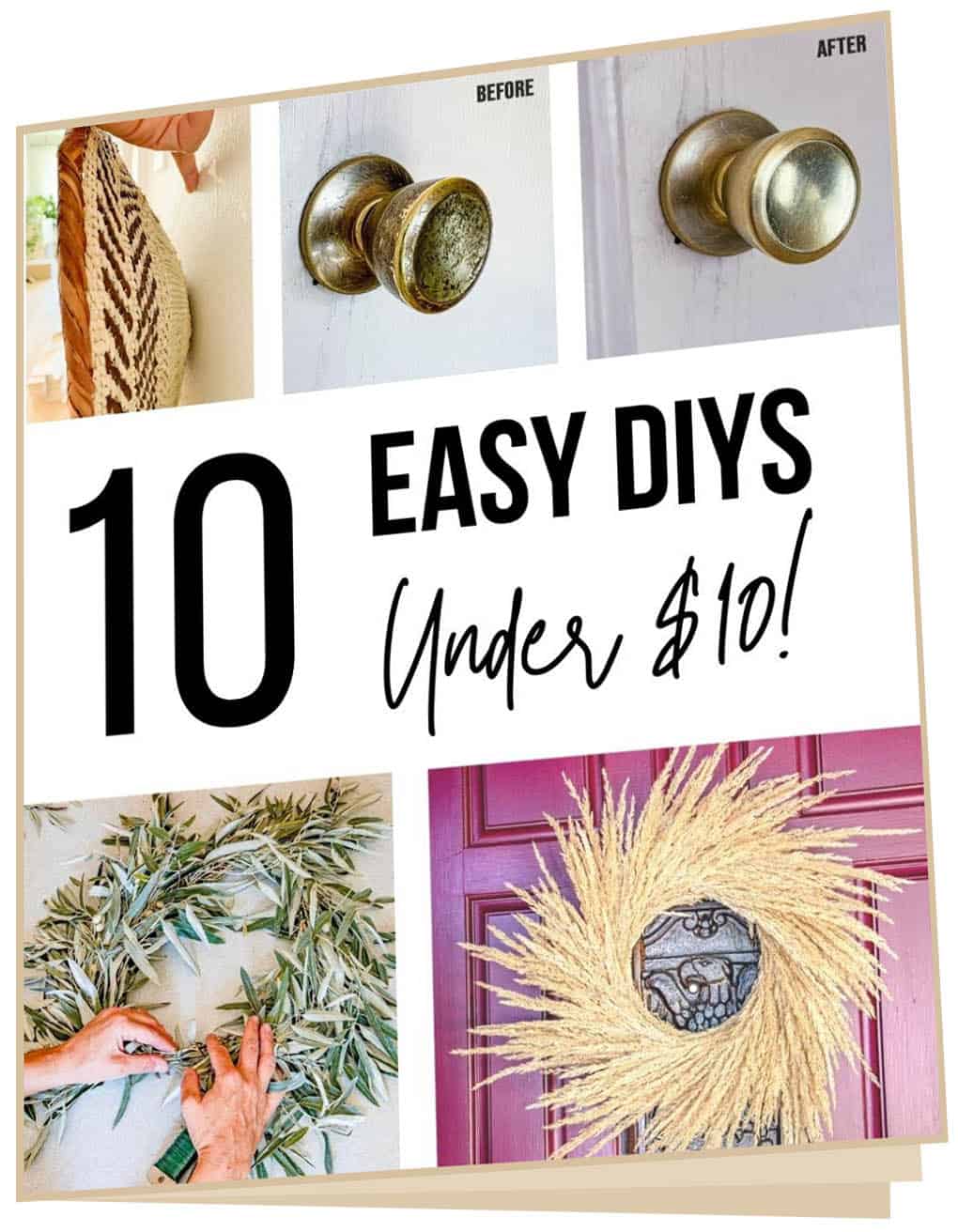I personally tried 21 free online room design tools to share the very best of the bunch with you.
Whether you’re rearranging living room furniture or redesigning an entire floor of your home, I’ve got recommendations here for the best free planning tools. Nothing is sponsored; these are my unbiased opinions.
Honestly, when I started reading about online room design tools, it all sounded like mumbo jumbo, until I tried them to see real results for myself. These tools have made the interior design process much easier and more accessible, and all of these start off free. The hard part is deciding which one to try first!

Free Online Room Design Tools by Category
Best on Desktop
- SketchUp
- SmartDraw
- Homestyler
- HomeByMe
- Floorplanner
- Roomstyler
- Planner 5D
- 3Dream
- IKEA Planners
- Sweet Home 3D
Best for Phone or Tablet
Best Online Design Options with Pro Support
Additional Apps (+ Some to Avoid)
About This Roundup
Of the countless online room design tools, a few rise to the top. Many of these programs offer desktop, tablet, and phone app versions, and a few tools link to actual products that you can buy.
I started with desktop programs because I find them easiest to manage. I’ve shared my picks at the end of each group, to help you narrow the field. The list also includes a few online services, which offer interior design consultation with pros, at a fraction of the traditional cost.

How Did I Test These Programs?
I gave myself 10 minutes to design a 12×12 room in each program, to show you how these tools compare. That time includes my learning curve (and sometimes watching tutorials) while trying to design a room with a door, windows, couch, and possibly more decor if the time allowed.
I have never used any of these programs before, so you’re seeing the work of a true beginner, for better or for worse!
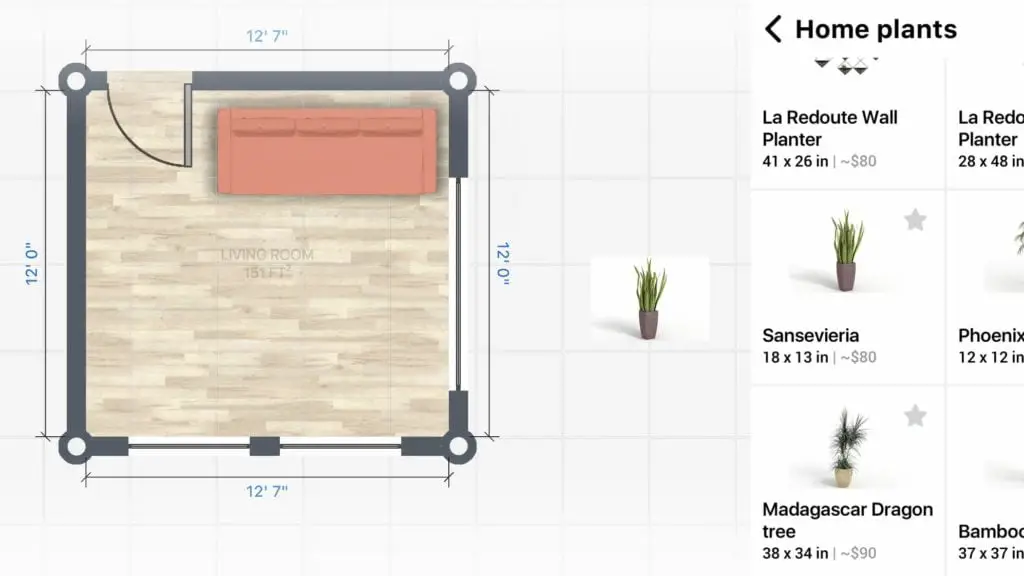
Desktop Room Design Tools
The first 10 programs are all accessible online from your desktop. Some require you to register for an account to start designing, and others wait until you want to save your projects.
Most Precise Design Tools
SketchUp
SketchUp is the premier free online modeling tool. You could design your entire house with SketchUp (although who would want to?). Paid packages are available for more advanced features in the program, but there is an incredible depth of detail in the free version. This is a very comprehensive tool, perfect for designing a room addition, but overkill for planning your ideal bedroom rug size.
Here’s the 12×12 room I mocked up. I quickly gave up on trying to figure out the program on my own; this tutorial is great.
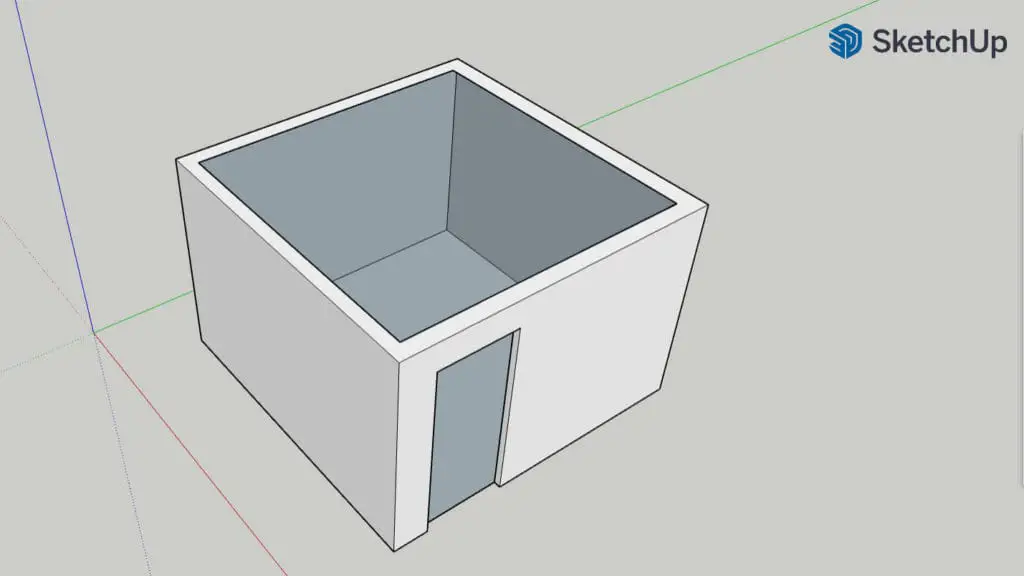
SmartDraw
7-day free trial
SmartDraw is a pro-level design app that is somewhat accessible to amateurs. This is a comprehensive design program, stretching far beyond floor plans. If you’re looking for a thorough tool to plan interior and exterior spaces, SmartDraw is a great resource.
Like SketchUp, SmartDraw has a learning curve, due to the depth of the program. I created a simple floorplan for my 12×12 room after watching the SmartDraw tutorial. It’s easy to mock up the layout and you can add simple furniture to scale; this one is just not as intuitive as the decor-oriented programs. Plus, the 7-day free trial is a drawback.
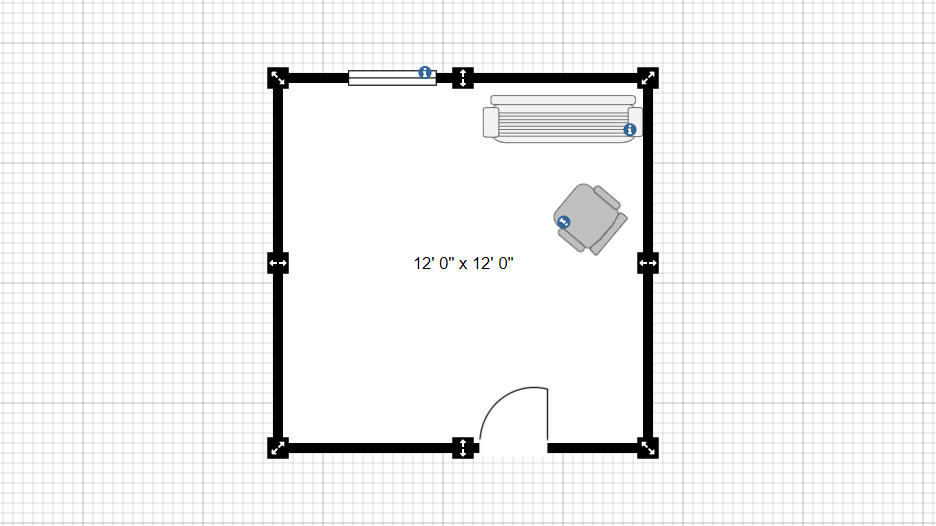
Winner: SketchUp
Online Room Design Tools + Real Decor Product Links
This subset of room design apps is quite similar. Most allow you to design a 2D/3D space and include links to real decor products, which offers a few advantages. Some apps are free because the product placement is advertising. Better yet, you might find your existing furniture in the catalog and can then use it to create an accurate rendering of your design. Handy!
The pricing models vary and some of these programs require you to upgrade in order to save or download your designs.
Homestyler
Homestyler offers very realistic modeling and is user-friendly. The visual is easily editable in 3D; you don’t need to toggle between 2D and 3D modules when adding furniture unless you prefer the 2D plan view. Plus, the options for construction details are really fun for those of us who geek out over crown molding designs.
The free version can be scaled up with a range of add-on features in the pro package for a few dollars more. If you like a realistic visual when planning, definitely try Homestyler!

My friend, a graphic designer, planned her kitchen and living room remodel with this program and couldn’t say enough good things about it. Her renderings are incredibly realistic and use many of her exact furnishings.
Here’s my basic room with Homestyler. Easy startup – I figured this out on my own and was just exploring baseboard options when my 10 minutes ran out.


Read More About Our DIY Home Updates
Favorite Behr White Paint Colors
Closet Door Ideas to Update Any Room
How to Apply Gold Leaf to Glass Decor
2022 Trends in Cabinet Hardware
HomeByMe
There’s a lot to love about HomeByMe. This free online design program starts with a great intro tutorial, which makes it easy to dive right in. You can choose a starter layout or room dimensions in the 2D model, add your building features and then turn the design into 3D. You can also make changes while the program is in 3D mode, which is handy. The product images are modern and stylish.
I played around with wallpaper and furnishings, but it appears that the product catalog is not as deep as in other tools. I love how modern the decor options are, but I couldn’t figure out how to delete the person in the 3D model (see below). If you’re looking for a simple tool with great visuals, and you don’t need exact product matches, HomeByMe is a good choice.
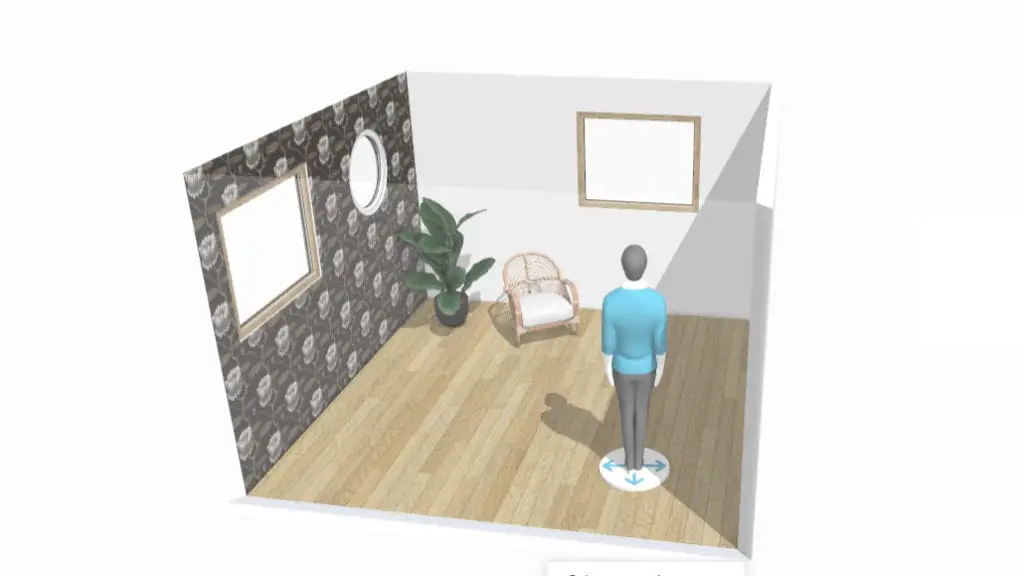
Floorplanner
Floorplanner does what it says. It’s a snap to design the plan, change dimensions and layout, or start with basic floorplan templates. You can switch from 2D to 3D once your plan is complete and even add decor. This one is related to Roomstyler, which offers better decor visuals, so the true focus of this tool is floorplans.
Because the floorplans are simple to figure out, I had more time to play with paint colors, furniture, and even sun position for sunlight in the room! You do have to toggle between the 2D and 3D views to see the final visual, which is a little annoying.
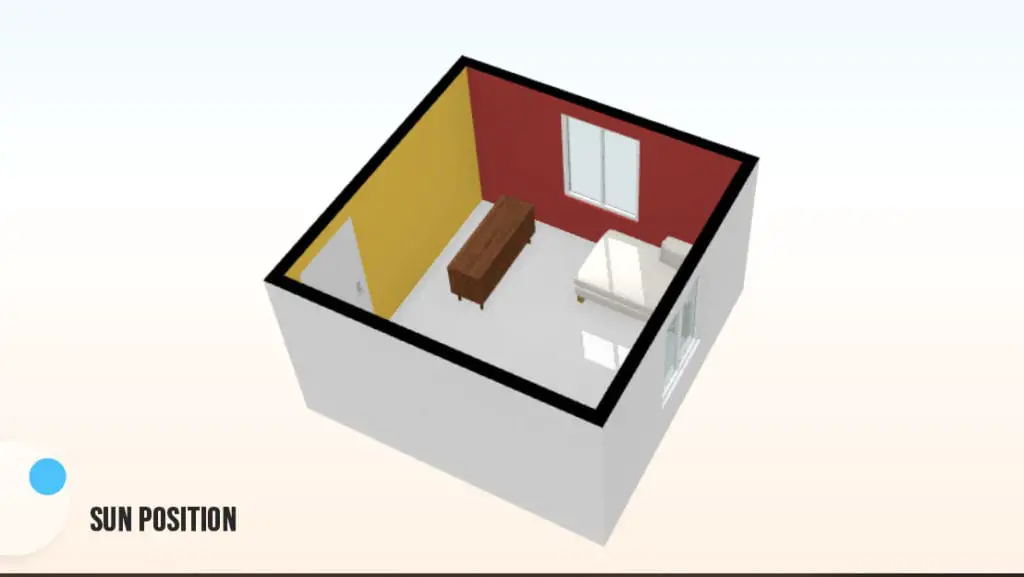
Roomstyler
Related to Floorplanner, Roomstyler focuses on the decor side of a design. Start with a simple floorplan and customize the decor, layout, wall treatments, and more to suit your style. This is a simple, free tool, and it was easy for me to dive in without watching a tutorial. That’s always a plus.
Roomstyler is not my top pick, simply because it lacks a few of the features available in other free programs. There’s no option to switch to a 3D view, only to capture a 3D “photo” from inside the space. Also, the product images are generic examples of furniture styles, not specific pieces you might own or plan to install in your space.

Planner 5D
Planner 5D has my number. On startup, the program flips through a quick tutorial, which is helpful. (I prefer when the demo is triggered automatically because I’m guilty of not seeking out tutorials until I’m stumped.) The startup is simple with this tool. Just create your room to scale and add features, like many of the other programs.
The upside to Planner 5D is the simple, easy-to-use interface. Edits and updates are possible in 3D mode, which I prefer. However, the free version is very limited; you’re constantly reminded that any furnishing or design upgrade is only available in the premium version. If that doesn’t bother you, give this design tool a try.

3Dream
3Dream is a fantastic tool, so don’t be put off by the less-flashy website. This is a desktop-only program, and it’s pretty simple to just crack into and get started. There’s a lot of flexibility with 3Dream. You can edit in the 3D model, or easily switch between views to move objects around the room.
I tried the free basic account, which has limited, traditional decor options. There is also a pro version available for $40/month, which aims to be the “complete design package” for pros and offers 3Dream customer support.

IKEA Room Planner
If you plan to purchase IKEA products, it’s worth trying the free planner tools available on their website. Beyond planning an IKEA kitchen, there are various room planners to help you envision the layout and design of their products with accurate dimensions.
Here’s a quick mock-up using the office planner tool:
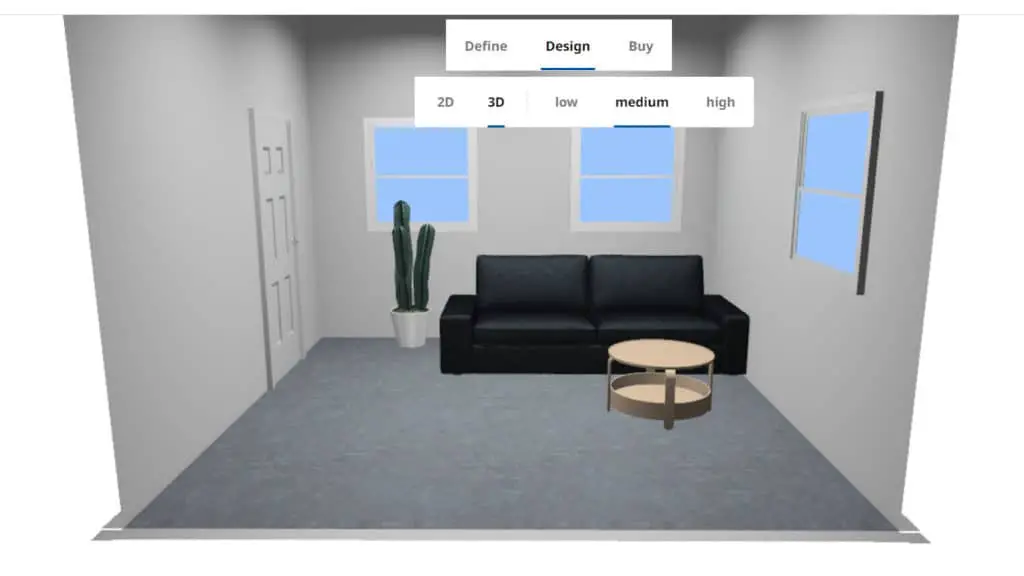
Sweet Home 3D
Sweet Home 3D is an interesting concept and the one exception in the desktop category. You must download the program and run it on your computer. From what I can tell, it’s not intended as an app for your phone or tablet. Sweet Home 3D is the open-source version of primo-paid online modeling tools.
Sweet Home 3D is fairly simple to figure out. The major upside to this tool is the free accessibility. I also love how it operates; as you build in the 2D plan view, the room is fleshed out in the 3D model, and you can see both views simultaneously. The downside is that only 100 pieces of furniture are available in the free version, which barely skims the surface for visualizing decor.
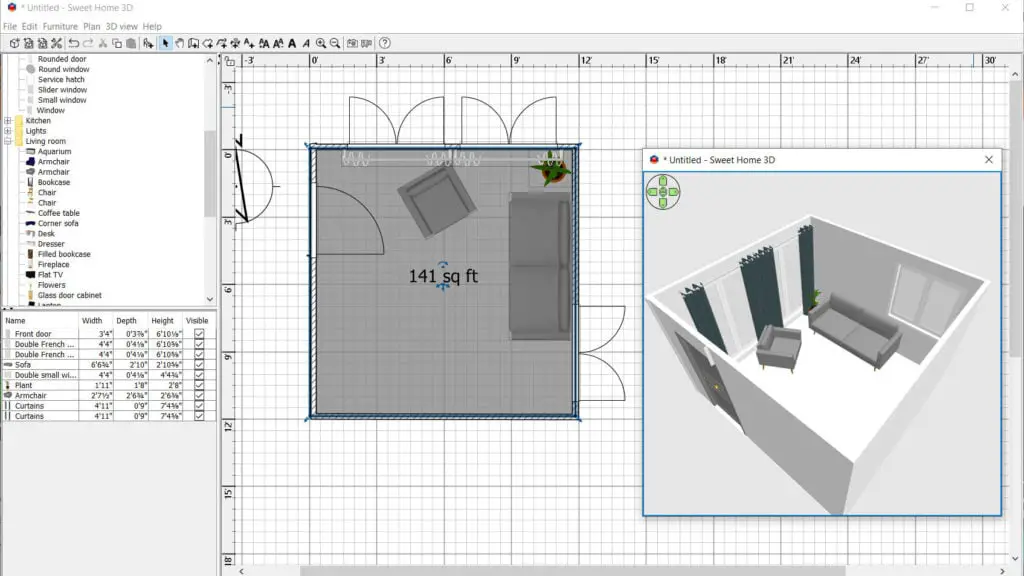
Winners: Homestyler and HomeByMe
Best Room Design Apps for Phone or Tablet
Here are the best free room design apps for mobile or tablet. Full disclosure, it’s hard to manipulate a room design with any degree of accuracy with your fingertips. Some of these are much better than others, so I’ve only shared my top picks here.
**Avoid the apps I threw down in my Not Recommended section, at the end of this post.
Room Planner
The Room Planner app has a great free version. It’s easy to use and intuitive. You can mock up furniture and other decor and view changes in both 2D and 3D, each of which has advantages. Plus, this app makes it easy to save your designs to your camera roll. I really enjoyed designing a space in this program, even on a tiny screen!
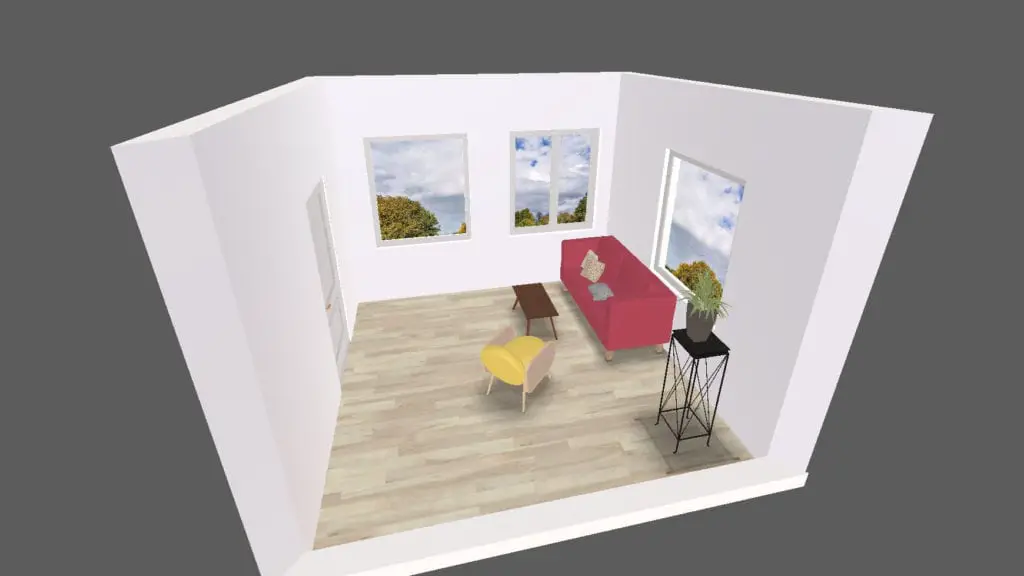
magicplan
I love the easy interface of magicplan. This one is a solid pick for designing your floorplan. It’s fairly simple and has a 3D model, but the graphics are rustic compared to other apps. You can easily save your images to your camera roll, which is a nice feature. If you’re focused on the floorplan aspect, rather than fancy graphics, furniture, etc., magicplan is a great app.

Keyplan 3D
Another solid pick in the app category, Keyplan 3D is easy to use. The trickiest part is drawing the room with your finger and getting the size right on a small screen. Once you master that part, it’s simple. This app has nice graphics and the 3D model is easy to manipulate. The furnishings are limited in the free version, as usual, but you can scale up for a few dollars more.

Winner: Room Planner

Read More About Our DIY Home Updates
Favorite Behr White Paint Colors
Closet Door Ideas to Update Any Room
How to Apply Gold Leaf to Glass Decor
2022 Trends in Cabinet Hardware
Online Room Design Tools with Pro Support
Havenly
Want a Havenly pro to look at your space with a fresh eye? It’s more affordable than you think. You can opt for full design service or grab a mini-consultation through Havenly if you just need a little help. Prices start at $79 for a mini service and $129 for a full consult.
A friend of mine loved working with a Havenly designer for her living room design, after she moved to a new home. She’s a busy working mom; she appreciated that the designer curated products and told her specifically what to buy. Havenly comes highly recommended.

Modsy
Modsy also offers an affordable way to consult with a professional for your dream design. You can choose a package based on your budget, starting with one room at $159, which includes one phone call and unlimited design revisions. If you like a lot of personalized attention (on a budget), Modsy is worth a try.
Couldn’t resist this screenshot. You know I love a good basket wall.
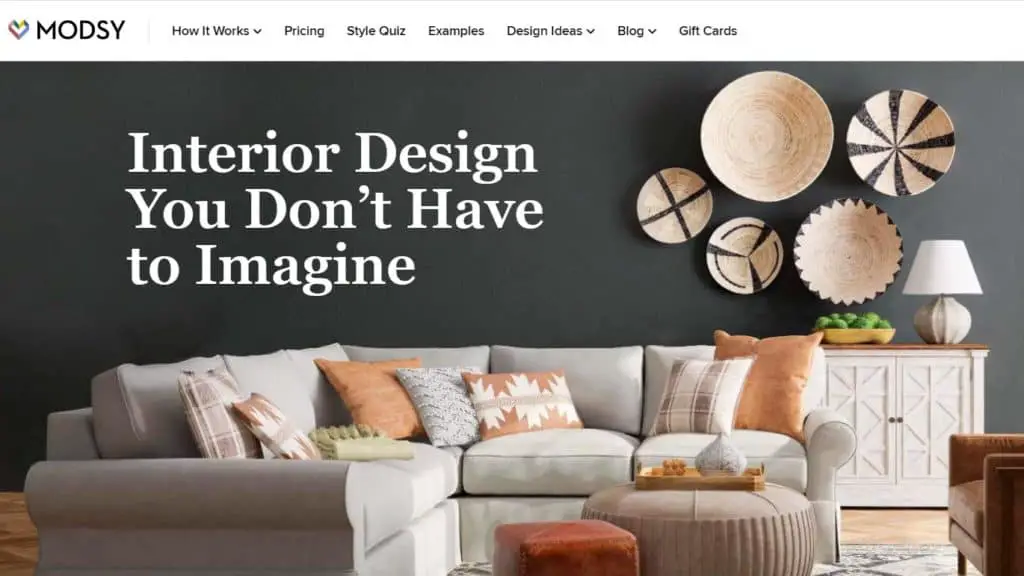
Can’t Decide Between Havenly and Modsy?
Havenly and Modsy both get great reviews and offer similar design services, but Havenly has more affordable prices. Havenly only offers 1-2 revisions, though. If you anticipate tweaking your plan until it’s perfect, Modsy may be a better fit due to unlimited revisions.
Although I downloaded the apps for this post, there’s no need, unless you plan to purchase Modsy or Havenly services.
Houzz
As far as I can tell, Houzz is a combination of Pinterest (idea boards), Angie’s list (services), and online shopping. You can browse plenty of inspiration photos, shop for home goods and products, and reach out to pros for everything from virtual design consultation to local contracting. You’ll find the same features on the app or desktop.
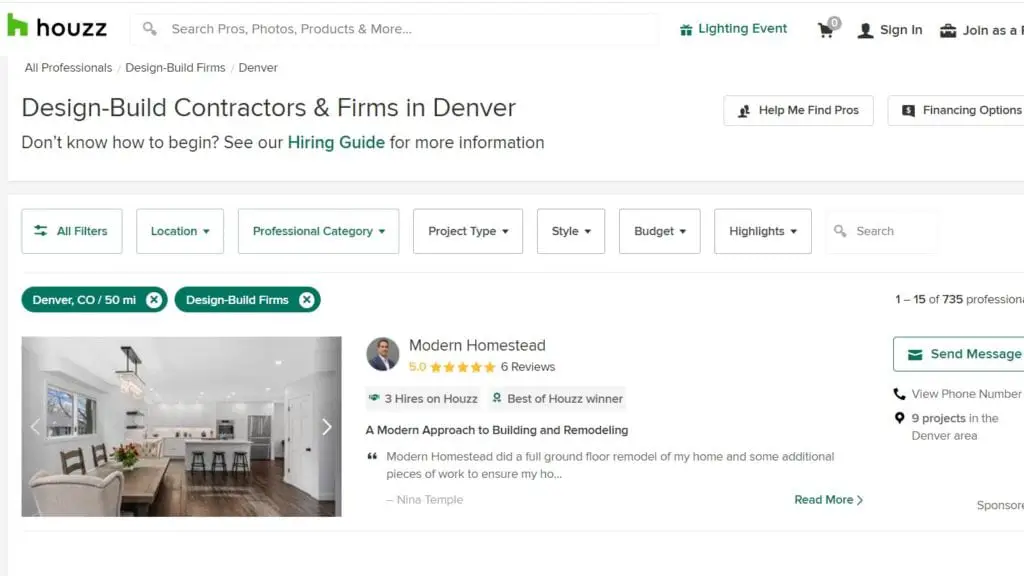
Winner: Havenly
Related Useful Apps
RoomScan Pro
RoomScan has a unique leg up on the floorplan competition. Hold your phone against each wall in a room you plan to redesign and the app will calculate the rough square footage. From there, you can potentially design an entire floorplan with dimensions, room labels, and a few additional details. I could see this tool being really handy for home buyers looking at potential properties.
I was excited to try this app, and I love the innovative technology. However, I struggled with the program after I scanned my living room. I have no idea how to jump from measuring one room to crafting an entire floorplan in the app. My 10 minutes ran out and I was too frustrated to dig deeper. Maybe you’ll have more luck, but here’s as far as I got. Ha!
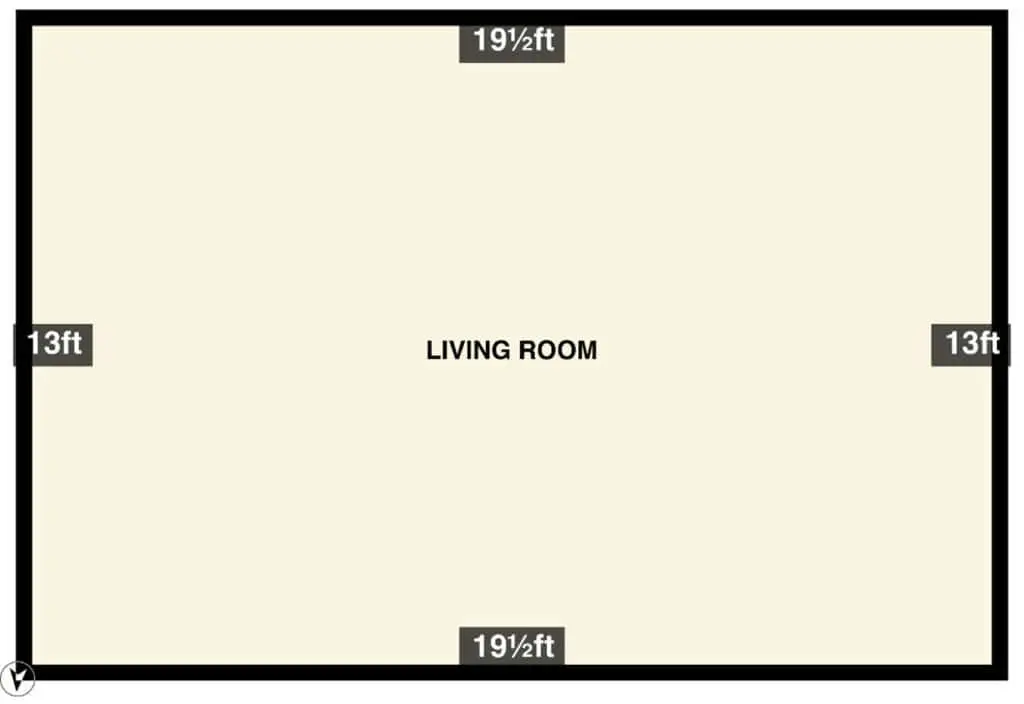
Measured (Lowes)
I found Measured on a list of helpful online room design tools and this digital tape measure iOS app is pretty slick. Measured does exactly what its name says; just scan the camera along the item, surface, or wall you need to measure and take a photo to store the measurement. It’s surprisingly accurate for operating through your phone’s camera, but it’s just an estimate. While this isn’t a room design app per se, it’s a great little tool to have on hand.
Here’s a corner of our dining room, measured from about 10 feet away. It’s 54″ from the corner to the door frame – this tool came pretty close at 53.58″!


Not Recommended
DecorMatters
As the name indicates, the DecorMatters app is for decor lovers. It’s lovely and easy to use, but almost any task I tried to complete blocked me unless I upgrade to membership, which is surprisingly expensive. Not worth it.
Home Design 3D
Home Design 3D is cumbersome and there are better options available. I was able to create a simple room design, add a few accessories, and then see the 3D model. Except, I didn’t realize there would be a house in the background when it went to 3D. Oops (my mistake). The app prompted me to buy the upgraded version to create a new design, so this is the best I can share for today. Ugh. Not a fan.

Live Home 3D
Live Home 3D is similar to Home Design 3D. This one is not as easy to use as Room Planner, and the 3D function takes some trial and error (hot tip: use two fingers to move it around). This app needs some work, in my opinion.
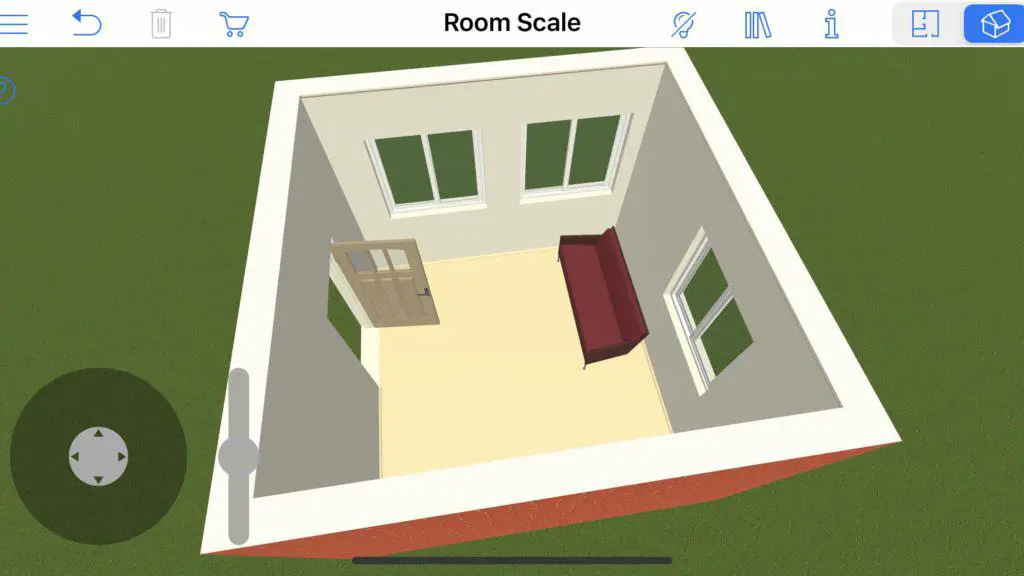
Best of the Best
There you have it! Check out these online room planner tools as you plan your next project. My favorite programs were easy to use, intuitive, and have nice graphics. Plus, the deeper product catalogs are a bonus.
Did I miss any? Do you have a favorite or comments about any of these apps/programs? Chime in below in the comments!

Read More About Our DIY Home Updates
Favorite Behr White Paint Colors
Closet Door Ideas to Update Any Room
How to Apply Gold Leaf to Glass Decor
2022 Trends in Cabinet Hardware